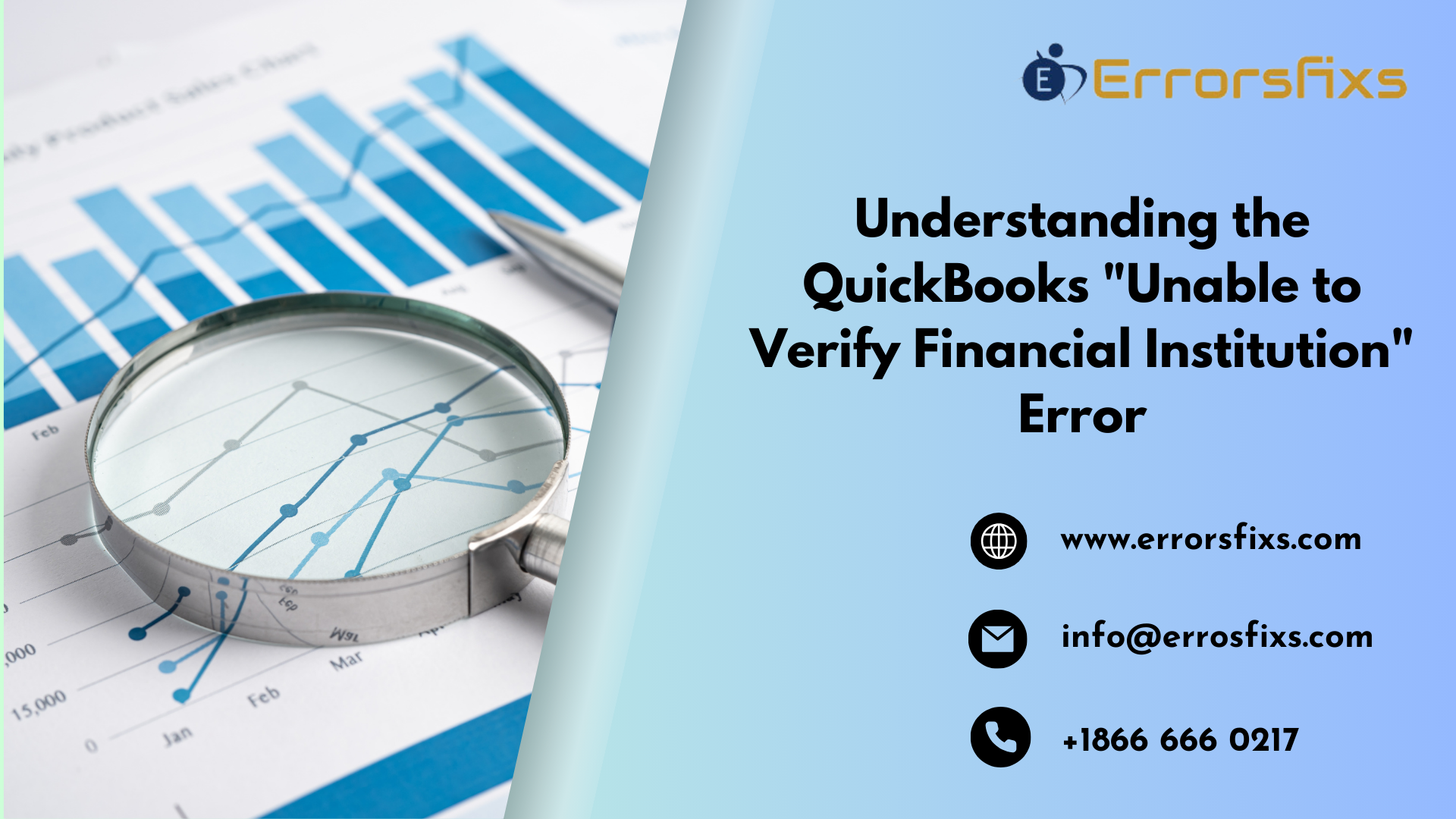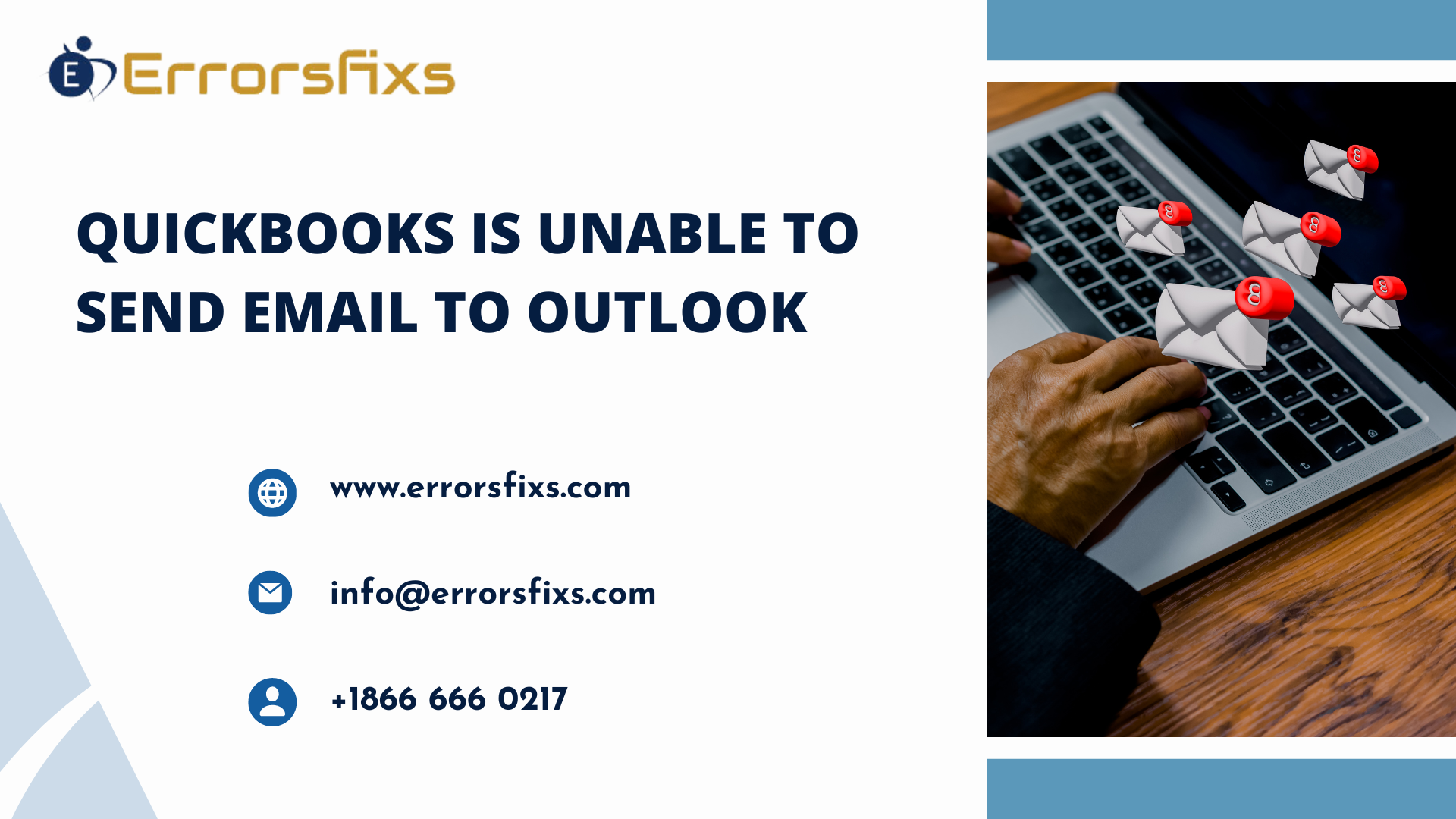Managing retained earnings in QuickBooks is a critical aspect of financial stewardship for any business. Retained earnings, essentially the cumulative net profits that a company decides to reinvest in its operations rather than distribute as dividends, serve as a barometer of a company’s financial health and its capacity for sustainable growth.
A brief overview of retained earnings in QuickBooks reveals that this financial metric is automatically calculated and updated by the software at the end of each fiscal year, reflecting in the equity section of the balance sheet. This process simplifies the task of tracking the financial outcomes of a business over time, providing a clear picture of profitability and the effectiveness of reinvestment strategies.
Importance of managing retained earnings in QuickBooks
The importance of managing retained earnings cannot be overstated. It represents the financial reserves that a company can leverage for future initiatives, whether it’s for expansion, innovation, or as a buffer against unforeseen financial challenges. In QuickBooks, efficient management of retained earnings ensures that the financial statements accurately represent the company’s financial position, thereby informing better strategic decision-making.
Moreover, retained earnings are a testament to a company’s profitability and a key indicator of its long-term viability. By understanding and effectively managing this crucial financial component within QuickBooks, businesses can ensure they are making informed decisions that will foster stability and promote growth. This, in turn, can lead to a more robust financial foundation, enabling the company to capitalize on new opportunities and navigate the complexities of the business landscape with confidence.
Understanding Retained Earnings
Retained earnings are a critical component of a company’s equity that reflect the cumulative amount of net income generated over the company’s life, minus any dividends paid to shareholders. Essentially, they represent the portion of profits that have been reinvested in the business rather than distributed to owners or shareholders.
Definition and Explanation of Retained Earnings
Retained earnings are the profits that a company has earned to date, less any dividends or other distributions paid to investors. This figure is found in the equity section of the balance sheet, as it represents the net earnings that are retained for reinvestment in the company, rather than being paid out as dividends.
Role of Retained Earnings in Business Accounting
In business accounting, retained earnings are used to invest in areas that can generate growth for the company, such as research and development, equipment upgrades, or debt reduction. They provide a clear indicator of a company’s long-term profitability and the management’s ability to effectively reinvest profits. A consistent increase in retained earnings over time can signal a company’s sustainable growth, while a decrease might indicate potential problems.
How QuickBooks Handles Retained Earnings?
QuickBooks, an accounting software, automatically calculates and updates retained earnings at the end of each fiscal year. When you close your books for the year, QuickBooks transfers the year’s net income into the retained earnings account. This process simplifies the tracking of retained earnings, ensuring that the balance sheet accurately reflects the reinvested profits.
For businesses using QuickBooks, understanding how the software manages retained earnings is crucial. It allows for accurate financial reporting and provides insights into the company’s financial health. By automating the calculation, QuickBooks helps business owners focus on making informed decisions about their profits, whether it’s reinvesting them into the business or distributing dividends to shareholders.
Why Zero Out Retained Earnings?
Retained earnings represent the cumulative amount of net income that a company has reinvested in itself rather than distributed to shareholders as dividends. While retaining earnings can be a sign of strength, indicating that a company has sufficient funds for investment and growth, there are scenarios where a business might choose to zero out these earnings.
Reasons for Zeroing Out Retained Earnings
- Distribution to Shareholders: Companies may decide to distribute retained earnings to shareholders as dividends, especially if the shareholders prefer immediate returns over long-term investment.
- Tax Strategies: In some jurisdictions, high retained earnings can attract additional taxes. To avoid this, companies may zero out these earnings by reinvesting in the business or distributing dividends.
- Reinvestment for Growth: Firms often use retained earnings for reinvestment in operations, such as purchasing new equipment, funding research and development, or expanding into new markets.
- Debt Reduction: Retained earnings can be used to pay down debt, improving the company’s financial ratios and potentially lowering interest rates on future borrowing.
- Signal Financial Health: Zeroing out retained earnings can signal to the market that the company is confident in its ability to generate future profits and does not need to hold onto past earnings.
Read Also: W 2 form printing with QuickBooks
Potential Benefits
- Enhanced Shareholder Value: Distributing retained earnings as dividends can lead to an increase in shareholder value and stock price.
- Improved Financial Position: Using retained earnings to pay off debt can strengthen the company’s balance sheet and reduce financial risk.
- Strategic Reinvestment: Reinvesting retained earnings into profitable ventures can fuel company growth and increase future earnings.
Potential Drawbacks
- Reduced Capital Reserves: Zeroing out retained earnings leaves a company with fewer reserves to weather economic downturns or invest in opportunities.
- Possible Overextension: If reinvestment does not yield expected returns, the company may find itself overextended without a financial cushion.
- Shareholder Expectations: Regularly distributing earnings as dividends can create an expectation for future payouts, which may not always be sustainable.
Zeroing out retained earnings is a strategic decision that companies make based on their financial goals, tax considerations, and shareholder expectations. While it can offer immediate benefits, it’s essential to weigh these against the potential risks to ensure long-term financial stability and growth.
Step-by-Step Guide to Zeroing Out Retained Earnings in QuickBooks
Retained earnings are a critical component of any business’s financial health, representing the cumulative profits that have been reinvested back into the company. In QuickBooks, these earnings are tracked automatically, but there may be times when you need to zero out this account, such as at the end of a fiscal year or when preparing financial statements.
Step 1: Review Your Retained Earnings Account
Before making any changes, it’s important to review your retained earnings account to understand the current balance. This balance is the sum of your net income from previous years minus any dividends or distributions.
Step 2: Create a Journal Entry
To zero out the retained earnings, you’ll need to create a journal entry. Go to the Company menu, select Make General Journal Entries, and fill in the necessary fields:
- Date: Set this to the last day of your fiscal year.
- Entry No: QuickBooks will auto-generate this, but you can customize it if needed.
Step 3: Debit or Credit Retained Earnings
Depending on whether you have a positive or negative balance, you will:
- Debit the retained earnings account if the balance is positive, which decreases the equity.
- Credit the retained earnings account if the balance is negative, which increases the equity.
Step 4: Offset the Entry
You’ll need to offset the entry made to the retained earnings account by crediting or debiting another equity account, such as Opening Balance Equity. This ensures your books remain balanced.
Step 5: Save and Close
After double-checking your entries for accuracy, click Save & Close to finalize the journal entry.
Step 6: Verify the Changes
To ensure the retained earnings have been zeroed out correctly, run a Balance Sheet report and verify that the retained earnings account now shows a zero balance.
Tips and warnings to avoid common mistakes
Tips:
- Understand the Purpose: Know that retained earnings reflect your company’s cumulative profit or loss and are automatically carried over to the next fiscal year in QuickBooks.
- Review Before Closing: Always review your accounts for accuracy before the year-end close, as this will affect your retained earnings.
- Check the Date: Ensure the date is set correctly in QuickBooks to avoid affecting the wrong fiscal year’s retained earnings.
- Use Correct Accounts: When making adjustments, use the appropriate accounts to avoid discrepancies in retained earnings.
- Consult the Reports: Regularly consult the Profit and Loss and Balance Sheet reports to understand how your actions impact retained earnings.
Warnings:
- Avoid Manual Adjustments: Do not manually adjust the retained earnings account unless you’re correcting an entry error.
- Beware of Duplicates: Be cautious of duplicate entries which can inflate your retained earnings.
- Monitor Regularly: Keep an eye on retained earnings throughout the year to catch any errors early.
- Professional Advice: If you’re unsure about the process, seek professional accounting advice to prevent costly mistakes.
- Software Updates: Keep your QuickBooks software updated to ensure accurate handling of retained earnings.
Remember, retained earnings are a critical part of your financial statements, and errors can have significant implications for your business. It’s always best to proceed with caution and consult with a professional if you’re uncertain about any steps in the process.
Troubleshooting Common Issues with Retained Earnings in QuickBooks
When managing financial records in QuickBooks, zeroing out retained earnings is a crucial step to ensure accurate reporting. However, users may encounter several issues during this process. Here’s a guide to common problems and their solutions.
Common Problems:
- Incorrect Year-End Date: Users often input the wrong year-end date, leading to discrepancies in the retained earnings calculation.
- Data File Corruption: QuickBooks data files can become corrupted, causing errors in retained earnings entries.
- Misunderstanding Account Purpose: Some users may not fully understand that retained earnings should reflect the cumulative profit or loss over the years.
- Manual Adjustments: Unintended manual adjustments to the retained earnings account can lead to inaccurate figures.
Solutions and Workarounds:
- Verify Year-End Date: Double-check the year-end date in the company settings to ensure it aligns with the fiscal year.
- Use QuickBooks Tools: Utilize the QuickBooks File Doctor tool to repair corrupted data files.
- Educate on Account Usage: Review QuickBooks tutorials or seek professional advice to understand the purpose of retained earnings.
- Review Transactions: Regularly review transactions for any manual entries that may affect retained earnings and correct them as needed.
Step-by-Step Troubleshooting:
- Access the Chart of Accounts and locate the retained earnings account.
- Review the account register for any discrepancies or incorrect entries.
- If an error is found, select the transaction and click “Edit” to make the necessary adjustments.
- For data file issues, run the Verify Rebuild utility tool to scan and fix the company file.
By following these steps, users can effectively troubleshoot and resolve issues related to retained earnings in QuickBooks, ensuring a smooth financial closing process. Remember, when in doubt, consulting with an accounting professional is always a wise decision to maintain the integrity of your financial records.
Preventive Measures and Best Practices for Retained Earnings in QuickBooks
Managing retained earnings effectively is crucial for the financial health of any business. In QuickBooks, ensuring accuracy in retained earnings involves a combination of diligent accounting practices and software proficiency.
Preventive Measures:
- Regular Reconciliation: Conduct monthly reconciliations to catch and correct errors early, preventing them from affecting retained earnings.
- Close Books Annually: Use QuickBooks’ feature to close books at the end of the fiscal year, which helps prevent accidental changes to past transactions that could impact retained earnings.
- Monitor Adjustments: Keep an eye on any adjustments made to past periods, as these can alter the retained earnings figure. Ensure they are legitimate and necessary.
Best Practices:
- Review Retained Earnings Regularly: Analyze the retained earnings account periodically to understand how your business’s profitability changes over time.
- Understand the Composition: Run a Profit and Loss report to view the details that make up your retained earnings, providing insights into your company’s financial trajectory.
- Consult with Professionals: When in doubt, seek advice from accounting professionals to ensure retained earnings are managed correctly.
By implementing these measures and practices, you can maintain the integrity of your retained earnings in QuickBooks, supporting informed decision-making and long-term financial stability.
Conclusion
Resetting retained earnings in QuickBooks is a crucial year-end task that ensures accuracy in financial reporting. It’s essential to follow the correct procedures to maintain the integrity of your financial data. Always back up your data before making changes, and consult with a financial professional if you’re unsure about the process. This practice will keep your accounts balanced and reflective of your true financial position.